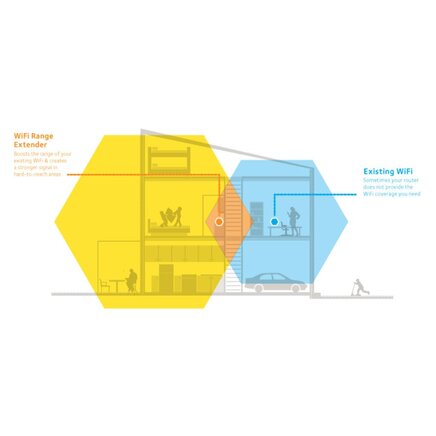Wired Networks (LANs and WANs)
When we talk of a network we refer to an arrangement whereby one or more computers can be linked together to exchange data. This can be within one’s home or office (the Local Area Network or LAN) or between different buildings and departments of a business (the Wide Area Network or WAN [sometimes called a Corporate Network]). Of course, we have already met one network called the Internet(work) which is really a global network for information exchange.
Local Area Networks (LANs) can be established by connecting the computer(s) within the home or office using wires or wireless signals. When we use wires we use a form of cabling called Ethernet. Ethernet cables can be any length and there is usually little or no degradation of signal over reasonable distances. Ethernet cables are about the thickness of a normal electrical appliance cable. They consist of a number of separate wires which are bundled together and encased in a plastic outer sheath. Typically they run along skirting boards and although they can be visually distracting they can blend in well especially if you choose an appropriate colour cable. Most people will be familiar with this ethernet cable since one is always included in the box when you take delivery of an internet hub or router. Here is a picture of an Ethernet Cable.
Wireless Networks
Now let me look at networking without wires - literally Wireless. We have become accustomed to the term Wi-Fi. Knowing that the musical HiFi stands for High Fidelity, it is commonly thought that the Wi-Fi means Wireless Fidelity. This is actually untrue; Wi-Fi doesn’t stand for anything. It is an official trademark of the Wi-Fi Alliance. When looking for a term to describe wireless connectivity they thought that HiFi had a catchy ring to it and imitated it with Wi-Fi. Note that the correct term is Wi-Fi not WIFI or wifi.
All forms of wireless communication require the presence of a transmitter and a receiver. Any device connected to a wireless network has to have the ability to transmit and receive. Depending on the distance between the sender (transmitter) and the device being sent to (receiver) there is often a need for the signal to be boosted on its journey. This is called relay and, like an athletics relay race, has one device in the chain taking hold of the message and carrying (relaying) it to the next recipient and so on. To understand this concept, think of mobile phones and televisions. The former requires a network of masts (relays) and the latter the presence of large transmitters (relays) usually sited on prominent hilltops.
It is the distance between devices (or between the intermediate relays) that determines the kind of wireless technology to be used. Here is a brief rundown of the technologies based on distance:
Near Field Communication (NFC) This is a common feature of point of sale payment systems using credits/debit cards and mobile phones. The message (card details) are transmitted between the card/phone and the device used by the shop or individual to take the payment. A receipt message is transmitted back to the card/phone. The maximum distance is about 4cm.
Bluetooth This technology is used to transmit data at high frequencies over short distances – typically up to 10m but (with higher-powered devices) up to 100m. The technology takes its name from the 10th Century second king of Denmark, King Harald Bluetooth. He was famous for uniting Scandinavia and serves as a metaphor for our uniting computers and devices. A lesser-known fact is that the blue symbol we use for the Bluetooth icon is actually the initials of Harald Bluetooth in Scandinavian runic script.
Wi-Fi Perhaps the most regularly-used and recognised form of wireless connection in the home is Wi-Fi. Depending on the inbuilt technology being used and the radio frequency it operates at, Wi-Fi can connect over distances up to 50m indoors. Older devices managed much less. Wi-Fi is typically used for creating a Local Area Network in the home or office. Devices connecting to the network (such as printers, scanners and other computers) do not have to be in line of sight of other devices but have to be within the range of the Wi-Fi transmission frequency. Where the distance is too much to get a constant signal it is common to use a repeater or extender to act as a relay to other parts of the house.
Terrestrial Communication As previously mentioned, Television and Radio programmes are carried across the airwaves by means of transmitting stations. These are much more powerful than mobile phone masts and thus fewer are needed to cover large areas. The receiver in this instance is the aerial on the roof of your house or in the attic or built in to the television itself. (Joke: Someone was puzzling over a TV set in a shop that said on the box ‘Built In Antenna’. He said to the salesman that he was hoping to get one built in the UK.)
Satellite Of course, more and more television programmes are being broadcast by satellite of which Sky is one of the foremost providers. These broadcasts are still wireless even though you can now get cable TV. Just like terrestrial television, satellite television requires a receiver which is the dish affixed to the outside of the house. Since, like most wireless transmission, line of sight is a necessary factor, the transmitting satellite is what is called geo-stationary, which means that its position remains constant regardless of the rotation of the earth.
A Final Word about Line of Sight
The Future
Scientists continue to experiment with different ways to communicate and the list of options covered in this article will soon be added to. Examples are using Sound and Light to transmit data; Thought Transference; Intelligent Robots; and Quantum Computers. I reckon these are best left to develop quietly in the laboratories.