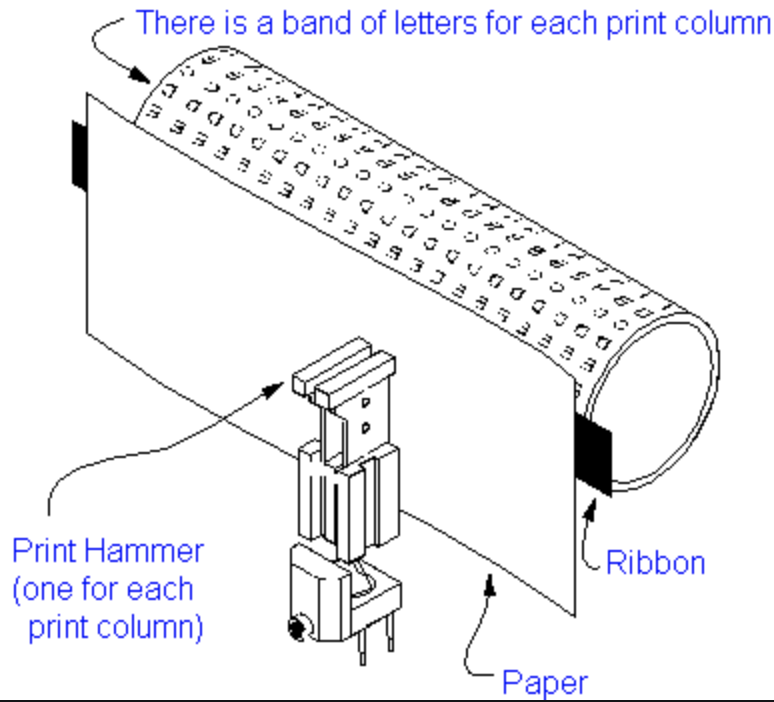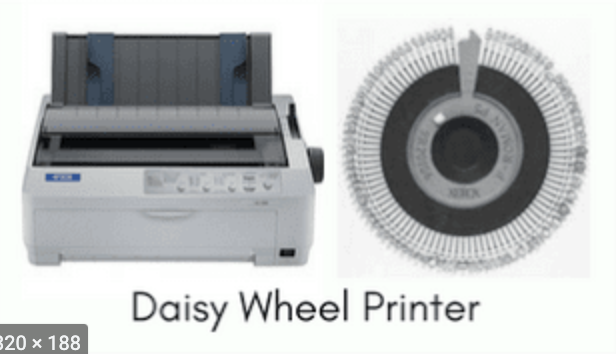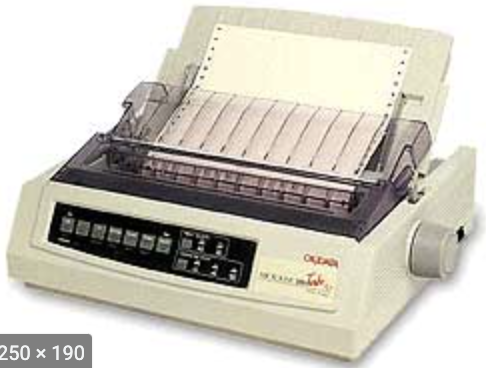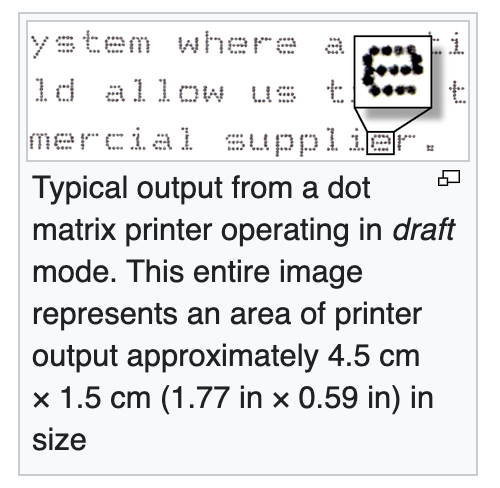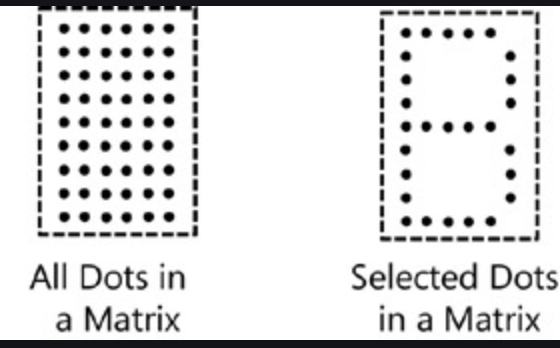Printers
Many of the questions I suggested that you need to consider when buying a computer apply equally to the purchase of a printer. Factors like where will you keep it; how often will you use it; what kind of items are you likely to print; etc can have an impact on your choice. For instance if space is at a premium it might not be advisable to invest in a large, office type machine. Having said this, remember that most printers these days have a wireless capability so it is not always necessary to site the machine in the same room as your computer. Do bear in mind, though, that too many regular trips to the printer in another room can be come tiresome. Similarly, if you don’t think you will need a high-quality colour capability for photo work then scale down your options accordingly. One possibility is to get a small portable printer that can produce factory quality colour prints in a 4x6” or similar size. Watch out for the price of the special paper here though.
Types of Printer
We have come a long way over the years from some of the clunky old printers of yesteryear. Two of the earliest printers followed the principle of the typewriter with fixed, pre-cast metal letters and ink ribbons. Here you can see a Barrel Line Printer and a Daisy Wheel Printer.
Then came the Dot Matrix printers that used a print head impacting/striking the paper through a ribbon (again much like a typewriter). The difference between these and earlier printers was that the dot matrix printers work on impacting either a sheet-fed paper hopper or a continuous reel of paper with perforations to separate each sheet. This style of printer can still be bought today and is useful where multi-copy forms are being printed.
The other significant difference between the dot matrix printer and earlier ones was that the characters produced on the screen are not created by pressing an exact letter shape against a printer ribbon but by “firing” part of the print head against the ribbon forming the character on the paper in a pattern of dots.
It is possible to get ink cartridges that are re-fillable but this can be a messy process and also quite expensive to set up initially.
Replacement cartridges from the maker of the printer can be relied upon to give good results. However, there are many places on the internet where you can buy what are called “compatible” ink cartridges. These are not produced by the printer manufacturer but by a third party. Manufacturers will give you dire warnings about the dangers of using other than genuine replacement cartridges, citing machine damage through to poor print quality. I must say, however, that I have used many compatible inks over the years and have seldom had any problem with them.
For the more professional printer output there are also Laser printers which can be bought either for Black & White or Colour. They work by firing an ink powder (toner) onto the paper. However, you need deep pockets for these - especially when it comes to buying replacement “toner” cartridges.
All-in-One printers It is unusual these days to find a printer that just does printing. The majority of printers now act as copiers and scanners and these capabilities are provided “all-in-one”. Generally speaking this type of printer should really be the one to opt for. They don't usually cost much more than a simple printer without copier or scanner.
Where Should I Buy My IT Equipment?
Whether it is a computer, tablet or printer there is no shortage of options for where to buy from. These range from major stores; specialist computer shops; direct manufacturer sales; any number of small suppliers; Amazon and private sellers. Below I have offered a check list of some of the things to consider. These points apply whatever type of IT equipment you are buying.
- Generally speaking it pays to shop around and compare prices before deciding.
- It is also important to beware of the reliability of the seller. This is unlikely to be a problem with major department stores but definitely worth a good deal of research if it is a private seller.
- With a private sale be careful about parting with cash until receipt of the goods. If this is not possible, always use credit card since they include some consumer protection should the goods prove faulty or fraudulent.
- Make use of review sites and customer reports always bearing in mind that sometimes these can be “economical with the truth”.
- Make sure you have a clear idea of what you want your purchase to include – in other words its specification.
- Check after-sales service and all-important guarantees. I would generally advise you to steer clear of after-sales support packages from stores which are often offered in order to bump up the salesman’s totals. Some major stores will include a complementary guarantee in the sale and these can be excellent value.
- Unless you are adventurous you should go for known makes rather than custom-built machines.
- Be careful when comparing prices that you are looking at like for like; what might look like a better price might hide a smaller memory or less powerful processor.
- Look at the year of manufacture and try to buy the most recent model.
- If buying off the internet make sure that you cost in delivery prices.
- New or second-hand? Don’t necessarily discard the second-hand market as you can sometimes obtain more power and features for the same money as a new machine.
- Always make sure when looking at an advert that the necessary peripherals are included. What looks like a good computer and screen might actually not have a keyboard or mouse with it and these will add to the cost.
- Always face the fact that the minute one buys anything there will surely be a better model on sale the next day!
- Lastly remember my earlier advice; if you have carried out your proper research and made your choice, you should avoid the disappointment of regretting what you have bought.
Any major purchase involves a degree of risk. However, if you take time in reaching your decision and remember the guidelines I have suggested you should have nothing to worry about.